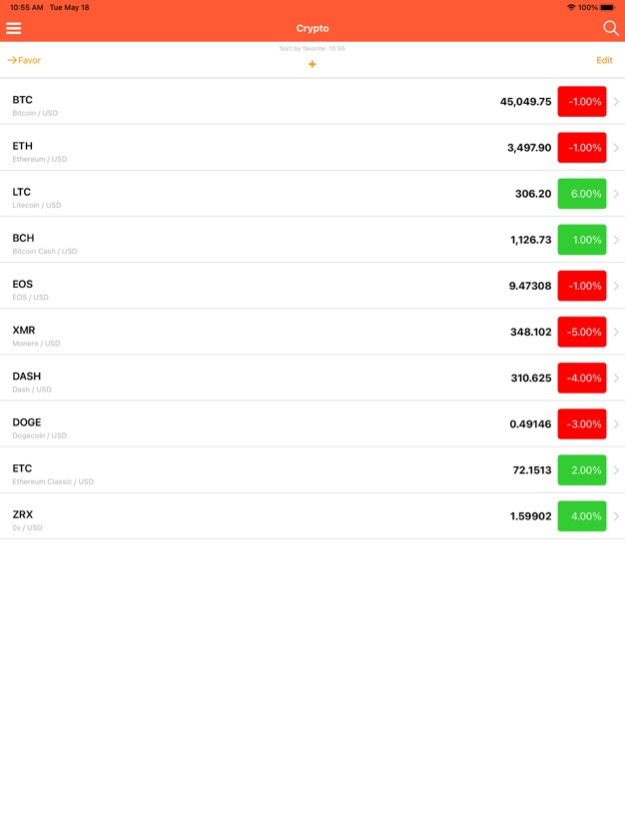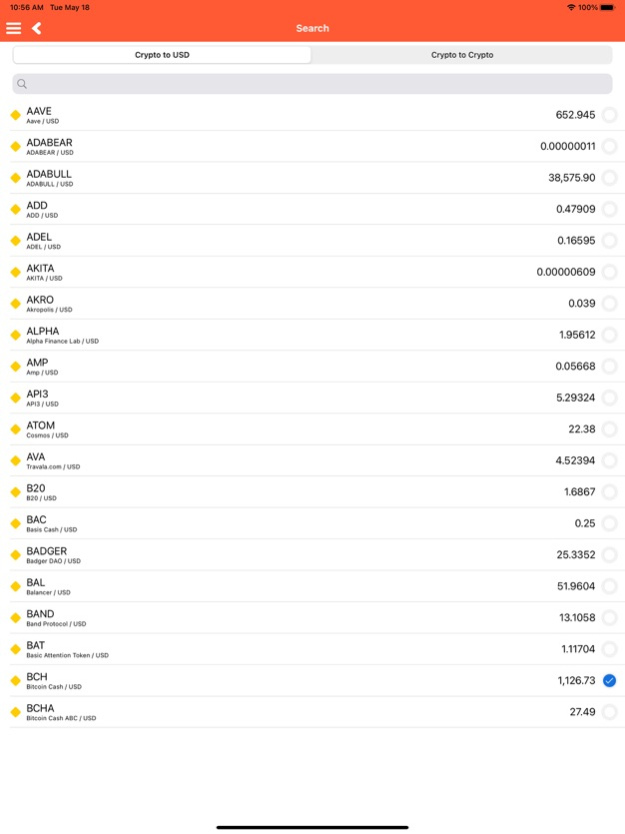Bitcoin Pulse Ticker 4.0.3
Continue to app
Free Version
Publisher Description
Track 1000+ cryptos in real-time! Customize watchlists, get detailed analytics, and use handy calculators for smart crypto trading
Keep track of the blockchain crypto prices in real time.
Keep track of the blockchain crypto rates in real time.
This app displays the real time price of cryptocurrencies such as Bitcoin, Ether, Litecoin and over 1000 others. Have all your favorites clearly at a glance on the main screen.
Simple search options and filters let you easily find the currency you want and add as favorite.
- Real time prices
- Add and modify your own watch list.
- All important cryptocurrencies listed
- Get detail information on a Currency
- Analytics
- History data charts
All important cryptos like Bitcoin XBT, Ethereum ETH, Dash, Doge and all others are available.
Toolbox with useful functions
- Currency Convertor
- Scenario Calculator
- Percentage Calculator
- Calculator
Currency Convertor
Crypto exchange rate calculator helps you convert prices
Scenario Calculator
Enter various parameters such as target price, percentage change, value change, base price to be able to determine target prices or scenarios
Percentage Calculator
Percentage calculator for the calculation of all variations
Calculator
Simple calculator for quick calculations
Jan 31, 2024
Version 4.0.3
Maintenance Release
About Bitcoin Pulse Ticker
Bitcoin Pulse Ticker is a free app for iOS published in the Office Suites & Tools list of apps, part of Business.
The company that develops Bitcoin Pulse Ticker is Visunia GmbH. The latest version released by its developer is 4.0.3.
To install Bitcoin Pulse Ticker on your iOS device, just click the green Continue To App button above to start the installation process. The app is listed on our website since 2024-01-31 and was downloaded 2 times. We have already checked if the download link is safe, however for your own protection we recommend that you scan the downloaded app with your antivirus. Your antivirus may detect the Bitcoin Pulse Ticker as malware if the download link is broken.
How to install Bitcoin Pulse Ticker on your iOS device:
- Click on the Continue To App button on our website. This will redirect you to the App Store.
- Once the Bitcoin Pulse Ticker is shown in the iTunes listing of your iOS device, you can start its download and installation. Tap on the GET button to the right of the app to start downloading it.
- If you are not logged-in the iOS appstore app, you'll be prompted for your your Apple ID and/or password.
- After Bitcoin Pulse Ticker is downloaded, you'll see an INSTALL button to the right. Tap on it to start the actual installation of the iOS app.
- Once installation is finished you can tap on the OPEN button to start it. Its icon will also be added to your device home screen.